Global settings
The global settings are used to configure the options for the absence calendar for the entire company.
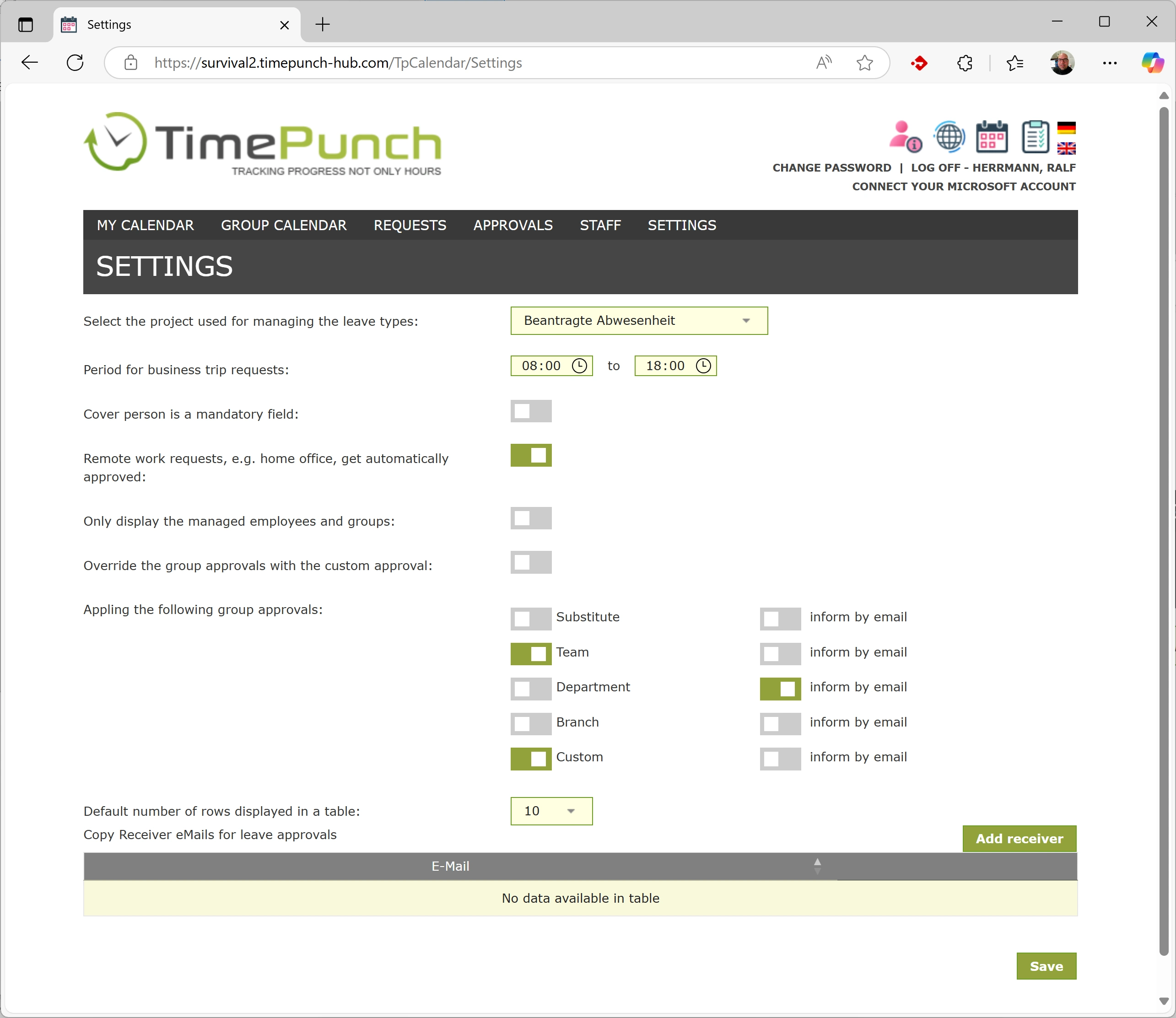
Project for managing absence types
To be able to request vacations and other absences, a project must be selected whose activities can be used as absence types.
By default, the “Other” project is set up in TimePunch for this purpose, containing predefined entries such as “Sick”, “Vacation” or “Overtime reduction”. Alternatively, any other project can be used for absence requests.
Business trip bookings
For business trips, different start and end times from standard working hours may be required. These times can be specified in the calendar settings and apply exclusively to requests of the type “business trip”.
Substitutes and substitution requirement
In the global settings, you can define whether a cover person must be specified for leave requests. If a cover person is specified, they will receive an email asking them to approve the absence. If the cover person does not approve the absence, the approver in charge will be informed.
Note: If the substitute is marked as not requiring approval in the options, the substitute's approval is implicitly assumed.
Automatic approval of remote work requests (e.g., working from home)
When this option is enabled, requests for working from home or mobile work are automatically approved—no separate approval from the manager is required. Employees can plan their remote days independently and flexibly. Approved days are marked as remote days in the overview. All time entries made on such days can be analyzed specifically as remote working time or remote working days in the evaluations.
Show only assigned employees and groups
When this option is enabled, employees only see the group calendars in which they themselves are active. This prevents calendar data from other teams from being visible. Even if employees can only view the attendance and absence of other people, this restriction helps to alleviate data protection concerns.
Same-day sick leave
If an employee reports sick for the current day, no separate approval from their manager is required. Approval is only necessary if:
- multiple sick days are requested, or
- the requested sick day is in the future.
Approval hierarchy
You can define the group (team, department, branch) from which approval must be obtained by management or their assistants. For example, if team and department are selected, the absence must first be approved by the team manager and then by the department manager.
The “Notify by email” option can be used to set which group managers (team, department, branch) are notified when group members' absences are approved.
Override group approvals / approval hierarchy
If this setting is activated, a manual approval can override the globally defined approval hierarchy. This function is useful if certain employees are to obtain approval directly from a specific person, e.g. the managing director.
Important: Staff members always submit absence requests in their primary groups. Group leaders in secondary groups are only informed about approved absences.
Additional receiver for approved leave requests can be also set. This can be useful, if the human resources department or the boss should be informed about the approved requests. In the case of approval of a request, all copy receivers on the list will receive the confirmation email in CC.